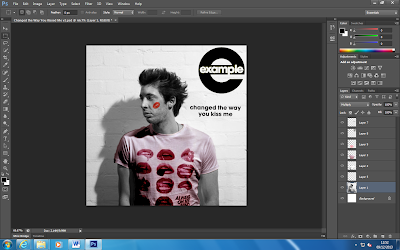This is the Original image that I started with.
I put it into Photoshop then adjusted it to black and white using the black & white tool in image - adjestments - black & white. As I'm going along I made every layer multiply, which is on the right hand side.
In order to get the kiss on his face, I created a copy of the original image then used the lasso to go around the kiss, copied the selected area, deleted original image, used the quick select tool and the eraser to remove anything that was on the layer that should be there.
To get the darken area i used a copy of the original image and cropped out the t-shirt. Turned it to black & white then increased the threshold (image - adjustments - threshold).
I reused the t-shirt that I cropped earlier and created an extra layer with is in. In that layer I played around with a few of the effects in the adjustment section (image - adjustment), some of them include vibrance, channel mixer, exposure and hue/saturation.
In order to do the lips on the t-shirt I had to crop each and every lip on his top. To do this I made a layer for each lip and cropped them from the original image using the lasso, quick select tool and the eraser. So that I know how they look on the t-shirt, I started with them in black & white so that they contrast with the pinky t-shirt. From there I merged all the layers to make one and to get the lips the same colour. To make the colour I used a range of effects in the adjustment section which include: vibrance, hue/saturation, channel mixer, brightness/contrast and colour balance.
To get the Example logo I used an image from google and swapped the colours; the black was white, the white was black. So to do it wasn't too hard because all I had to do was invert it (image - adjustments - invert).
To get the title 'changed the way you kiss me' I found another image which had the same text that Example would normally use and cropped the letters out to finish off my front cover for my vinyl cover.